FAQ
Get Started
Pairing
Control Guide
Speaker & Microphone
TroubleShooting
Clean & Care
About Hearing
Customer Service
Get Started
How do I turn on/off my Aeropex?
To turn your headphones on, press and hold the volume+ button, which also acts as the power button. Audrey will say “Welcome to Aftershokz.”
To turn your headphones off, press and hold the volume+ button, which also acts as the power button. Audrey will say “Power Off.”
To turn your headphones off, press and hold the volume+ button, which also acts as the power button. Audrey will say “Power Off.”
How do I charge my Aeropex?
Charge the headphones with the included magnetic charging cable. Please ensure the charger does not exceed 5.25 amp or 5 volts. We do not recommend fast chargers, and the headphone will turn it off automatically when charging.
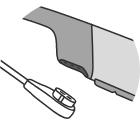
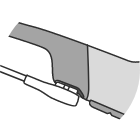
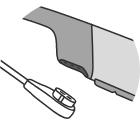
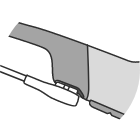
How long does it take to charge my Aeropex?
Aeropex takes 2 hours to charge from 0 to 100 percent. They arrive out of the box at approximately 50 percent charged. The LED light will turn red into blue when the headphone finishes charging.
How to wear it if I wear a glasses or helmet?
It doesn’t matter if you wear headphones first or glasses/helmet first. But if you wear headphone first, it may sit on your head better.


Can these be used while swimming?
IP67 waterproof means that when the product is placed under 1 meter of water for 30 minutes, the product will prevent water and the function of the headphone will not be damaged. For Aeropex, it cannot wear it for swimming due to the complex underwater pressure and condition, at the same time the Bluetooth is not working underwater.
How to adjust the band of my Aeropex?
The band can't be adjusted. The size of the headphone is based on the head size of the majority of people, and to avoid friction between the band and the back of the head during exercise.
Pairing
What devices will Aeropex pair with?
Aeropex will pair with most Bluetooth devices that use BluetoothⓇ 3.1 or higher, including phones, tablets, computers and watches. It will not pair with gaming consoles. It will not pair with some transmitters.
Could Aeropex pair with a smart TV?
Aeropex can be paired with a Smart TV using BluetoothⓇ v3.1 and up. If your TV does not have Bluetooth, you'll need a Bluetooth transmitter.
How do I pair Aeropex with my device?
1.Start with your Aeropex powered off
2. Enter pairing mode by pressing and holding volume+ for 5-7 seconds. Your Aeropex will turn on (continue holding the button) and then the LED light will flash red and blue. Audrey will say "pairing" indicating pairing mode.
3. Open your device's Bluetooth settings and select "Aeropex by AfterShokz". Audrey will say "connected."
2. Enter pairing mode by pressing and holding volume+ for 5-7 seconds. Your Aeropex will turn on (continue holding the button) and then the LED light will flash red and blue. Audrey will say "pairing" indicating pairing mode.
3. Open your device's Bluetooth settings and select "Aeropex by AfterShokz". Audrey will say "connected."
How do I pair Aeropex with multiple devices?
Aeropex offers multipoint pairing, which allows users to connect to two devices at the same time. While you won’t receive audio from both devices at the same time, you’ll be able to seamlessly transition from one device to the other. To pair multiple devices through multipoint pairing:
1. Start with your Aeropex off.
2. Press and hold volume+ until Audrey says “pairing” and the LED indicator flashes red and blue.
3. Press and hold the multifunction button and volume+ button for 3 seconds. Audrey says "multipoint enabled."
4. Open your first device's Bluetooth® menu and select "Aeropex by AfterShokz."Audrey says "connected"
5. Turn your Aeropex off.
6. Re-enter pairing mode by pressing and holding volume+ until Audrey says “pairing” and the LED indicator flashes red and blue.
7. Open your second device's Bluetooth® menu and select "Aeropex by AfterShokz. "Audrey says "connected."
8. Turn your Aeropex off.
9. Turn your Aeropex on. Your Aeropex is now connected to both devices.
1. Start with your Aeropex off.
2. Press and hold volume+ until Audrey says “pairing” and the LED indicator flashes red and blue.
3. Press and hold the multifunction button and volume+ button for 3 seconds. Audrey says "multipoint enabled."
4. Open your first device's Bluetooth® menu and select "Aeropex by AfterShokz."Audrey says "connected"
5. Turn your Aeropex off.
6. Re-enter pairing mode by pressing and holding volume+ until Audrey says “pairing” and the LED indicator flashes red and blue.
7. Open your second device's Bluetooth® menu and select "Aeropex by AfterShokz. "Audrey says "connected."
8. Turn your Aeropex off.
9. Turn your Aeropex on. Your Aeropex is now connected to both devices.
How do I disable multiple pairing?
You can disable multiple pairing by pressing and holding the volume- button, and multifunction button under pairing mode. Audrey says"Multiple disabled"
How do I switch from one device to the other using multipoint pairing?
When paired through the multipoint pairing process, Aeropex will connect to whichever device is in range. If both devices are in range, it will connect to whichever device you were more recently using. You can switch devices through some notifications such as a phone call, or simply by using the opposite device. Multipoint pairing may not work with all devices or transmitters.
How do I remove all connected devices on my Aeropex?
You can change the devices to which your Aeropex is paired by resetting the headphones, and then pairing the new devices. To reset Aeropex:
1. Start with your Aeropex off.
2. Enter pairing mode by pressing and holding volume+ for 5-7 seconds until Audrey says “pairing” and the LED indicator flashes red and blue.
3. Press and hold the multifunction button, volume+ button and volume- button (all three buttons) simultaneously for 3-5 seconds, until you hear two beeps or feel vibrations.
4. Turn your Aeropex off. Aeropex is now reset and can be re-paired with new devices.
After resetting, the headphones will clear all connected devices before. The headphones needs pair with new devices under pairing mode.
1. Start with your Aeropex off.
2. Enter pairing mode by pressing and holding volume+ for 5-7 seconds until Audrey says “pairing” and the LED indicator flashes red and blue.
3. Press and hold the multifunction button, volume+ button and volume- button (all three buttons) simultaneously for 3-5 seconds, until you hear two beeps or feel vibrations.
4. Turn your Aeropex off. Aeropex is now reset and can be re-paired with new devices.
After resetting, the headphones will clear all connected devices before. The headphones needs pair with new devices under pairing mode.
Control Guide
How do I enter pairing mode?
Press and hold the volume+ button for 3-5 seconds. Audrey says “Welcome to AfterShokz.” Continue holding the volume+ button for an additional 2-3 seconds. Audrey will say “Pairing” and the LED light will flash red and blue, indicating pairing mode.
How do I check the battery status?
Click the volume+ or volume- button while music is paused. Audrey says “Battery High,” “Battery Medium,” “Battery Low,” or “Charge Me.” Please note this feature may not work on all devices.
How do I pause/play a song?
To pause the music, click the multifunction button once while music is playing. You’ll hear one beep.
To play a song, click the multifunction button once while music is paused. You’ll hear one beep. .
To play a song, click the multifunction button once while music is paused. You’ll hear one beep. .
How do I adjust the volume?
For the playing volume, click the volume+ or volume- buttons to turn up or turn down volume levels while music is playing.
For the beep volume, it is the default volume set in the factory and can't be adjusted.
For the beep volume, it is the default volume set in the factory and can't be adjusted.
How do I skip to the next song?
Double-click the multifunction button while music is playing. You’ll hear one beep. The next track will play.
How do I skip to the previous song?
Three-click the multifunction button while music is playing. You’ll hear one beep. The previous track will play.
How do I redial the last number?
Double-click the multifunction button while it is idle. Audrey says “Last Number Redial.”
How do I prompt my device’s intelligent personal assistant?
Press and hold the multifunction button for two seconds, prompting your phone’s intelligent personal assistant.The function depends on the connected device and application.
How do I change the EQ setting?
There are 2 EQ settings for Aeropex. One is the Standard mode for daily listening to music. The other one is Earplug mode, which offer more bass in specific audio. You can press and hold the volume+ and volume- buttons simultaneously for two seconds while music is playing. Audrey says “EQ changed.”
How do I change language on Aeropex?
Aeropex can support 4 languages, including Chinese, Japanese, English and Korean. You can follow the steps to change language.
1. Turn off your Aeropex first;
2.Press the volume+ button for 5-7 seconds until the headphone enter the pairing model ( LED light will flash red & blue);
3.Double click the multifunction button and you hear a beep;
4. Volume+ or Volume- button to check the language.
1. Turn off your Aeropex first;
2.Press the volume+ button for 5-7 seconds until the headphone enter the pairing model ( LED light will flash red & blue);
3.Double click the multifunction button and you hear a beep;
4. Volume+ or Volume- button to check the language.
How do I reset Aeropex?
1. Start with your Aeropex off.
2. Enter pairing mode by pressing and holding the volume+ button for 5-7 seconds. Your headphones will turn on, and then the LED light will flash red and blue.
3. Press and hold the multifunction button, volume+ button and volume- button simultaneously for 3-5 seconds. You'll hear beeps and/or feel vibrations.
4. Turn your Aeropex off.
2. Enter pairing mode by pressing and holding the volume+ button for 5-7 seconds. Your headphones will turn on, and then the LED light will flash red and blue.
3. Press and hold the multifunction button, volume+ button and volume- button simultaneously for 3-5 seconds. You'll hear beeps and/or feel vibrations.
4. Turn your Aeropex off.
Speaker & Microphone
Does Aeropex have a microphone?
Yes! Aeropex has a dual noise canceling microphone so that you can answer and make a call with it.
After the headphone is connected, how to select the microphone channel on the laptop/PC?
(For Windows system):
After the successful connection to a laptop. There are 2 channels for you to choose from.
Channel 1: Headphones (Aeropex by AfterShokz Hands-Free AG Audio)
This channel is used to manage voice calls, etc.
Channel 2: Headphones (2-Aeropex by AfterShokz Stereo)
This channel is used to manage the music channel, for listening to music, watching video and other audio output.
You can change the Channel via the bottom volume icon.
(For OS system)
After the successful connection to an OS laptop, it will automatically change Channel for you under actual situation.
After the successful connection to a laptop. There are 2 channels for you to choose from.
Channel 1: Headphones (Aeropex by AfterShokz Hands-Free AG Audio)
This channel is used to manage voice calls, etc.
Channel 2: Headphones (2-Aeropex by AfterShokz Stereo)
This channel is used to manage the music channel, for listening to music, watching video and other audio output.
You can change the Channel via the bottom volume icon.
(For OS system)
After the successful connection to an OS laptop, it will automatically change Channel for you under actual situation.
How do I mute/unmute the mic?
To mute the microphone, press and hold the volume+ and volume- buttons simultaneously for two seconds while on a call. Audrey will say “Mute on.”
To unmute the microphone, press and hold the volume+ and volume- buttons simultaneously for two seconds while on a call with the mic muted. Audrey will say “Mute off.”
To unmute the microphone, press and hold the volume+ and volume- buttons simultaneously for two seconds while on a call with the mic muted. Audrey will say “Mute off.”
How do I answer/end a call?
Click the multifunction button once while a call is coming in. You’ll hear one beep and the call will be answered. If you want to end a call, click the multifunction button once while on a call. You’ll hear one beep and the call will end.
How do I reject a call?
Press and hold the multifunction button for two seconds as a call is coming in. You’ll hear two beeps and the call will be rejected.
How do I answer the call waiting and hang up current call?
Press and hold the multifunction button for two seconds as a call is coming in. You’ll hear one beep and the current call will be ended.
TroubleShooting
My Aeropex isn't charging.
Test the headphones with an alternate magnetic charging cable. If the headphones continue to not charge, file a warranty claim here.
My Aeropex keeps the LED light all the time
We suggest that you can charge Aeropex and put them on a dry place for a few days. If the LED light is still on, you can file a warranty claim here within 2-year warranty period.
My Aeropex won’t turn on.
We suggest that you charge the Aeropex to check if the Aeropex is out of the battery first, and confirm that you are pressing and holding the volume+ button, which acts as the power button on Aeropex, for 3-5 seconds. Audrey will say “Welcome to AfterShokz.”
If you continue to be unable to power on your headphones, Please file a warranty claim here.
If you continue to be unable to power on your headphones, Please file a warranty claim here.
My Aeropex won’t enter pairing mode.
Most connectivity problems are resolved with the following step, you can try to do that by the following instructions:
1. Clear all paired Bluetooth lists in the connected devices
2. Restart the connected devices
3. Reset Aeropex
4. Charge Aeropex for a few minutes.
5. pair your Aeropex again
1. Clear all paired Bluetooth lists in the connected devices
2. Restart the connected devices
3. Reset Aeropex
4. Charge Aeropex for a few minutes.
5. pair your Aeropex again
My Aeropex turns themselves off without being prompted.
If it is the first time to happen the issue, we would like to recommend you to keep it for a while to check whether the issue happens in the future.
If the issue happens frequently on your Aeropex, you can file a warranty claim here within 2-year warranty period.
If the issue happens frequently on your Aeropex, you can file a warranty claim here within 2-year warranty period.
My Aeropex won’t pair with any devices.
Most connectivity problems are resolved with the following step, you can try to do that by the following instructions:
1. Clear all paired Bluetooth lists in the connected devices
2. Restart the connected devices
3. Reset Aeropex
4. Charge Aeropex for a few minutes.
5. pair your Aeropex again
1. Clear all paired Bluetooth lists in the connected devices
2. Restart the connected devices
3. Reset Aeropex
4. Charge Aeropex for a few minutes.
5. pair your Aeropex again
My Aeropex keeps disconnecting from my devices.
Most connectivity problems are resolved with the following step, you can try to do that by the following instructions:
1. Clear all paired Bluetooth lists in the connected devices
2. Restart the connected devices
3. Reset Aeropex
4. Charge Aeropex for a few minutes.
5. pair your Aeropex again
1. Clear all paired Bluetooth lists in the connected devices
2. Restart the connected devices
3. Reset Aeropex
4. Charge Aeropex for a few minutes.
5. pair your Aeropex again
My Aeropex only has sound on one side.
If using a phone, please check your accessibility settings to ensure the volume is equally balanced between both left and right sides.
After checking the phone’s accessibility settings, we suggest that you try to reset your Aeropex.
1. Start with your Aeropex off.
2. Enter pairing mode by pressing and holding volume+ for 5-7 seconds until Audrey says “pairing” and the LED indicator flashes red and blue.
3. Press and hold the multifunction button, volume+ button and volume- button (all three buttons) simultaneously for 3-5 seconds, until you hear two beeps or feel vibrations.
4. Turn your Aeropex off. Aeropex is now reset and can be re-paired with your device
If the above step can't be helpful to you, you can file a warranty claim here within 2-year warranty period.
After checking the phone’s accessibility settings, we suggest that you try to reset your Aeropex.
1. Start with your Aeropex off.
2. Enter pairing mode by pressing and holding volume+ for 5-7 seconds until Audrey says “pairing” and the LED indicator flashes red and blue.
3. Press and hold the multifunction button, volume+ button and volume- button (all three buttons) simultaneously for 3-5 seconds, until you hear two beeps or feel vibrations.
4. Turn your Aeropex off. Aeropex is now reset and can be re-paired with your device
If the above step can't be helpful to you, you can file a warranty claim here within 2-year warranty period.
My Aeropex doesn't have sound at all.
Please confirm that the volume is turned up on both your device and on Aeropex. If both are turned up, please reset Aeropex by following instructions:
1. Start with your Aeropex off.
2. Enter pairing mode by pressing and holding the volume+ button for 5-7 seconds. Your Aeropex will turn on, and then the LED light will flash red and blue.
3. Press and hold the multifunction button, volume+ button and volume- button simultaneously for 3-5 seconds. You'll hear beeps and/or feel vibrations.
4. Turn your Aeropex off.
Your Aeropex is now reset and can be re-paired with your device.
If the reset does not resolve the issue, you can file a warranty claim here within 2-year warranty period.
1. Start with your Aeropex off.
2. Enter pairing mode by pressing and holding the volume+ button for 5-7 seconds. Your Aeropex will turn on, and then the LED light will flash red and blue.
3. Press and hold the multifunction button, volume+ button and volume- button simultaneously for 3-5 seconds. You'll hear beeps and/or feel vibrations.
4. Turn your Aeropex off.
Your Aeropex is now reset and can be re-paired with your device.
If the reset does not resolve the issue, you can file a warranty claim here within 2-year warranty period.
My Aeropex can't change the volume on the laptop.
First of all, you are able to adjust the volume while the headphone is playing music.
(For Windows system):
After the successful connection to a laptop. There are 2 channels for you to choose from.
Channel 1: Headphones (Aeropex by AfterShokz Hands-Free AG Audio)
This channel is used to manage voice calls, etc.
Channel 2: Headphones (2-Aeropex by AfterShokz Stereo)
This channel is used to manage the music channel, for listening to music, watching video and other audio output.
The volume only can be changed under Channel 2, kindly change the Channel via the bottom volume icon.
(For IOS system)
After the successful connection to an OS laptop, it will automatically change Channel for you under actual situation.
(For Windows system):
After the successful connection to a laptop. There are 2 channels for you to choose from.
Channel 1: Headphones (Aeropex by AfterShokz Hands-Free AG Audio)
This channel is used to manage voice calls, etc.
Channel 2: Headphones (2-Aeropex by AfterShokz Stereo)
This channel is used to manage the music channel, for listening to music, watching video and other audio output.
The volume only can be changed under Channel 2, kindly change the Channel via the bottom volume icon.
(For IOS system)
After the successful connection to an OS laptop, it will automatically change Channel for you under actual situation.
The listeners can't hear my voice clearly.
A manual reset may help resolve some sound quality issues. To reset your Aeropex:
1.Start with your Aeropex off.
2.Enter pairing mode by pressing and holding the volume+ button for 5-7 seconds. Your Aeropex will turn on, and then the LED light will flash red and blue.
3.Press and hold the multifunction button, volume+ button and volume- button simultaneously for 3-5 seconds. You'll hear beeps and/or feel vibrations.
4.Turn your Aeropex off.
Your Aeropex is now reset and can be re-paired with your device.
If the issues of the microphone continue, kindly contact us or email at customer.service@aftershokz.com.
1.Start with your Aeropex off.
2.Enter pairing mode by pressing and holding the volume+ button for 5-7 seconds. Your Aeropex will turn on, and then the LED light will flash red and blue.
3.Press and hold the multifunction button, volume+ button and volume- button simultaneously for 3-5 seconds. You'll hear beeps and/or feel vibrations.
4.Turn your Aeropex off.
Your Aeropex is now reset and can be re-paired with your device.
If the issues of the microphone continue, kindly contact us or email at customer.service@aftershokz.com.
My Aeropex microphone isn't picking up my voice.
A manual reset can help resolve some sound quality issues. To manually reset your headphones:
1.Start with your Aeropex off.
2.Enter pairing mode by pressing and holding the volume+ button for 5-7 seconds. Your headphones will turn on, and then the LED light will flash red and blue.
3.Press and hold the multifunction button, volume+ button and volume- button simultaneously for 3-5 seconds. You'll hear beeps and/or feel vibrations.
4.Turn your headphones off.
Your Aeropex is now reset and can be re-paired with your device.
If this does not resolve the issue, please file a warranty claim here.
1.Start with your Aeropex off.
2.Enter pairing mode by pressing and holding the volume+ button for 5-7 seconds. Your headphones will turn on, and then the LED light will flash red and blue.
3.Press and hold the multifunction button, volume+ button and volume- button simultaneously for 3-5 seconds. You'll hear beeps and/or feel vibrations.
4.Turn your headphones off.
Your Aeropex is now reset and can be re-paired with your device.
If this does not resolve the issue, please file a warranty claim here.
The headband on my Aeropex is snapped.
If your Aeropex is snapped on the headband, you can file a warranty claim here within 2-year warranty period.
A button on my Aeropex falls off.
If your Aeropex falls off a button, you can file a warranty claim here within 2-year warranty period.
My Aeropex is peeled from speaker.
If your Aeropex is peeled from speaker, you can file a warranty claim here within 2-year warranty period.
My Aeropex cannot reach 8 hours of battery life.
The battery will be affected by the usage time. The last time is based on many factors, including battery, volume, environment and so on. More details kindly contact us or email at customer.service@aftershokz.com.
Clean & Care
How do I clean my Aeropex?
We recommend that you clean your Aeropex on a regular basis by rubbing it down with a clean, dry cloth.
How do I store my Aeropex?
When not in use, we suggest you store your Aeropex in a safe, dry place within a portable pouch, semi-hard zipper case, or hard case.
What happens if my Aeropex gets wet?
Aeropex is IP67 certified, so it should withstand rain, snow and sweat; we recommend wiping down the headphones and giving them time to air-dry before storing or charging.
What happens if i charge Aeropex while it’s wet?
We have also designed a sweat sensitive charging alarm in the Aeropex, it would start vibrating if the charge port is wet. Wipe the port with soft tissue, wait until the port is dry enough then you could charge now.
About Hearing
What are the differences between AfterShokz's headphones and hearing aids?
The main differences are the function. The hearing aids work by amplifying sound to make the users get the amplified sound while our headphones are featured with the bone conduction technology which the sound is transmitted by the bone instead of amplifying the sound. Moreover, our headphones need to connect a playing device but hearing aid can work alone.
Can individuals with hearing loss benefit from bone conduction headphones?
As the situation varies person from person, we are unable to confirm that whether our headphones will work for any particular individual. We suggest you can ask the doctor first, or there are plenty of retailers with in-store demos, we encourage you to give them a try. Kindly see the retailers here.
Can AfterShokz's headphones work with hearing aids?
It depends on the type of hearing aids, the headphones are ear-hook style and suitable to wear at the same time with hearing aids if there is space at ear. With Bluetooth, the headphones need to be paired to a device to play the music via Bluetooth. We would suggest you can contact the support team of the hearing aids to confirm the function. Moreover, there are plenty of retailers with in-store demos, we encourage you to give them a try. Kindly see the retailers here.
Customer Service
About Warranty Claim
We do offer a 2-year warranty for all our customers that bought headphones from the authorized agents, against manufacturing defects for all of its authentic products from the date of purchase. If you experience a manufacturer defect at any point in the first two years, kindly apply for a warranty claim. More detail reference here.
About Order
The orders placed on AfterShokz.co.uk enjoy a 30-day return window. If you're not satisfied with your purchase for any reason, simply return it within the 30-day trial period from the purchase date for a refund. More detail about order reference here.
Have more questions? Submit a request







 FAQ
FAQ
 Product Registration
Product Registration
 User Guide
User Guide
 Warranty Claim
Warranty Claim







